

DivIDE download - utilities/systems/documentations
| DivIDE SYSTEMS |
| ESXDOS - system with FAT 16/32/ISO support |
| FATware - FAT 16 file browser - emulator files runner (HDD/CF) |
| DEMFIR - desktop emulator files runner for CD / HDD/CF(ISO) |
| MDOS 3 - DIDAKTIK 40/80 floppy drive emulator (HDD/CF) |
| +DivIDE - Disciple/+D emulation on HDD/CF |
| BS-DOS 309 - DOS from MB02+ interface (HD FDD emulation) |
| RESIDOS - new system with FAT16 support (for DivIDE+ only) |
| BIOS - new BIOS with booting support for DivIDE interface |
| DivIDE development - unfinished SYSTEMS |
| GOLDFINCH (GASWARE) - FAT16 filebrowser + TAP runner (similar as FATWARE) |
| TRD-OS - new TR-DOS emulation for DivIDE (fdd emulation) |
| DIVIDE DOCUMENTATION |
| Original hardware info ( English ) / ( Czech ) |
| JUMPERS - configuration / photos |
| Additional info about DivIDE memory / allram ( English ) / ( Czech ) |
| ZX128/+2/+3 compatibility |
| IDE PORTS and IDE routines |
| DIVIDE - ZX UTILITIES | ||||
| DIVRAMKA (2017-12-09) - new tester utility for test sram memory in DivIDE / DivMMC interface (full capacity 8 - 512kB) | ||||
| TESTROM3 (2012-08-13) - new utility for test your ZX48/128 ram and tape input (can be install to 8kB eeprom or to mapram mode. Also is full usable as 16kB ROM image in ZX rom(eprom) | ||||
|
WILD
PLAYER for IDE ports - FAT32 support (see
official web page)
Music player with comfortable
FAT32 browser. Need 128kB memory or 256kB (for russian ZX clones - add
next features) |
||||
|
ZX48
ROM with RS232 support (2009-06-19) LOAD/SAVE from/to serial cable (serial connector on PC <> RS232 connector on ZX128/+2/+3) This program work only on DivIDE with R"GAL chip (with true allram support) >> More info about RS232 communication << |
||||
FATWARE
PATCH (2009-05-30) -
load selected TAP file(s) to 128 basic -
load selected TAP file(s) to 128 basic- enable 128 menu (remove USR 0 mode) - after reset will always 128 menu - same funcionality as "128 BASIC loader" utility - for FATWARE 0.12 only ! ! ! |
||||
128
BASIC loader (2009-05-16).gif) -
load one(only) selected TAP file to 128 basic -
load one(only) selected TAP file to 128 basic- work all 128kB basic loaders on DivIDE interface |
||||
|
TBIOS
- utility for testing DivIDE and ZX |
||||
|
||||
|
GALAKSIJA
EMULATOR |
||||
| EPROTECTOR
- write protector for eeprom AT28C64B. This utility use eeprom software write protect feature and work only with eeprom type 28C64B (with "B" !!!). It's photo of old unsupported AT28C64. After press key "D" will eeprom protected and all system flasher utilities will ignored. Before rewriting eeprom you must load EPROTECTOR and press key "E" for enable writing + load any system flasher(intalator). After flash system to eeprom you can load EPROTECTOR and press key "D" for write protection.  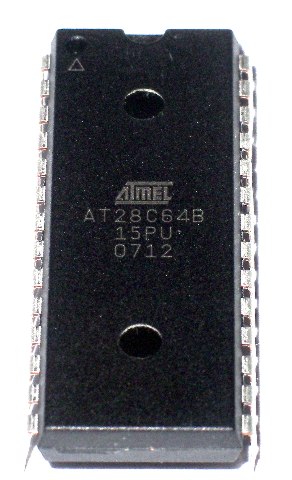 And here is new special version
of EPROTECTOR for DIVMMC
interface and other divide compatible devices with correct connection of
8kB eeprom chip AT28C64B |
||||
DEVAST-IDE
- Devastace monitor with DivIDE paging support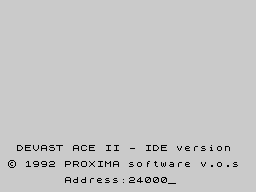 Can trace/connect/disconnect DivIDE memory, but work correct only if: 1) at adress 0 on DivIDE is different code than 243(DI) - code at this adress is used for memory detection (zx rom contain value 243 and DivIDE memory contain any other values) 2) at adress 8191 is code 201(RET) - this is map-off area and is used for correct return from DivIDE memory to ZX rom. Press "SS+D" for switch ZX/DivIDE rom |
||||
| ALLRAM INSTALATORS - different ZX roms for old DivIDE without 16kB allram support. This instalator active mapram mode,connect DivIDE memory to low 16kB and write ROM image to DivIDE ram. (only low 8kB is write protected, area 8192-16383 is always write enabled. | ||||
|
IDE25
(c) MTs
|
||||
IDE25(OEM)
(c) MTs
-utility.png) Easy version of IDE25 utility. Test only read
stability on
DivIDE with IDE disc. Easy version of IDE25 utility. Test only read
stability on
DivIDE with IDE disc.INSTRUCTIONS: Rewrite value "0" at end of basic line 30 for change function. 1) set value 0+RUN=show status only 2) set value 2+RUN=read sectors test (test reading stability) |
||||
DIVIDE
REFLASHER 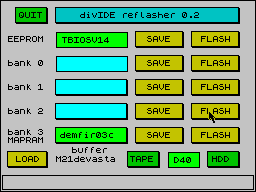 Utility for install software to DivIDE eeprom or ram
(mapram mode). Can set also any DivIDE ram bank 0-3.
D40/D80/MDOS3(HDD)/TAPE support. Utility for install software to DivIDE eeprom or ram
(mapram mode). Can set also any DivIDE ram bank 0-3.
D40/D80/MDOS3(HDD)/TAPE support. |
| DIVIDE - HDF UTILITIES for PC ( WIN / DOS ) |
| HDF 1.0 File Format Specification ( .TXT ) >>> original WEB <<< |
Drive
image & ZX file transfer ( >>> by
Pera Putnik <<< ).png) - create .HDF/RAW image from any removable medium (.HDF is hdd/cf image supported in ZX emulators) |
|
SamDisk
utility for HDD/CF images (.HDF) for ZX emulators ( >>> by Simon Owen
<<< ) example of create HDF image from CF card 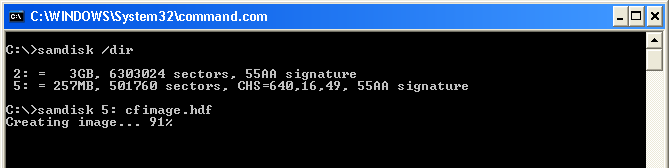 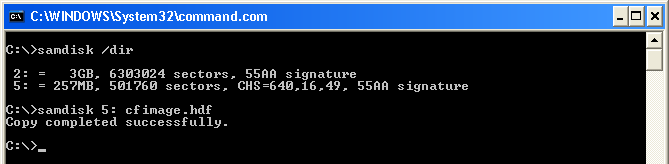
example of write HDF image to
CF card |
|
HDF
UTILS (HDFGRAB and HDFDUMP) ( >>> by Garry Lancaster
<<< ) |
| QTRANS
( >>> by Jarek
Adamsky <<< ) Work with RAW, .DSK (MV-CPC), .SAD (SimCoupe), and .HDF (Ramsoft HDD) diskimages |
| QDISK
( >>> by
Jarek Adamsky <<< ) Work with RAW, .DSK (MV-CPC), .SAD (SimCoupe), and .HDF (Ramsoft HDD) diskimages |