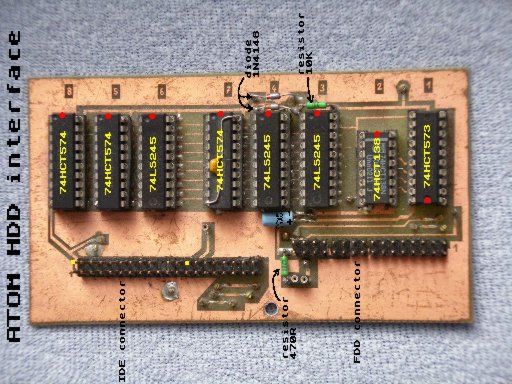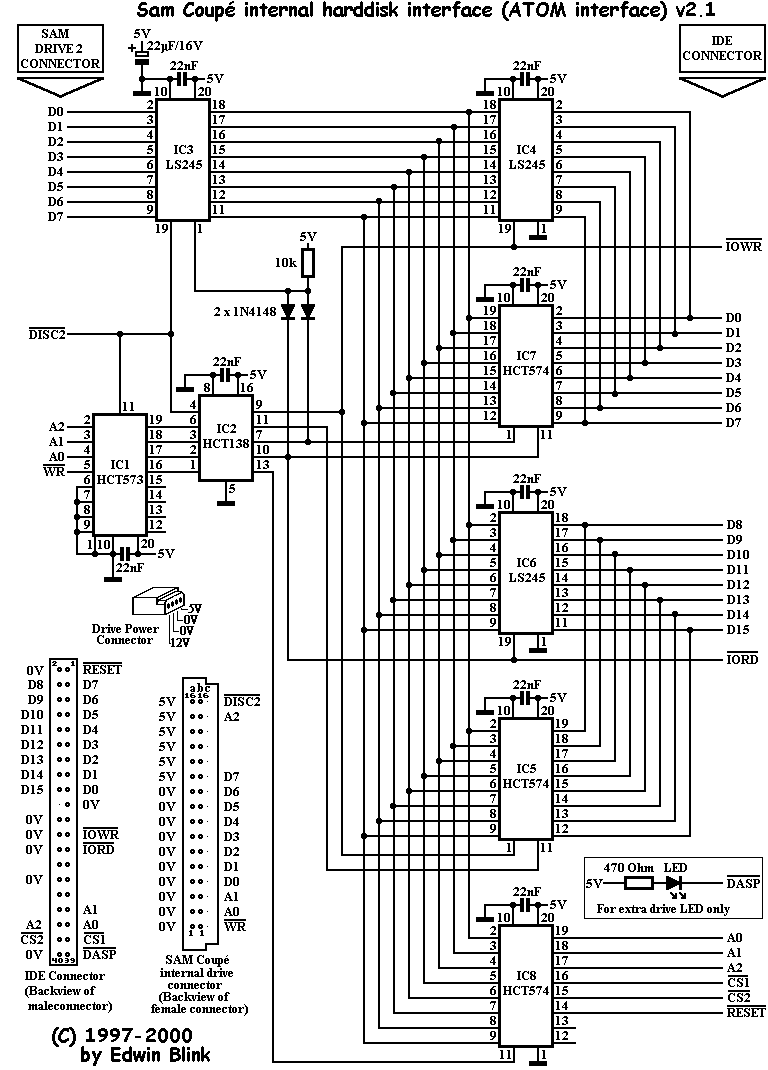ATOM HDD interface for Sam Coupé
Yarek's ATOM HDD version 007 with my design
modifications:
- add possibility connect reset button for IDE device
- connect 5V to IDE pin 20 (used in CFtoIDE adapters)
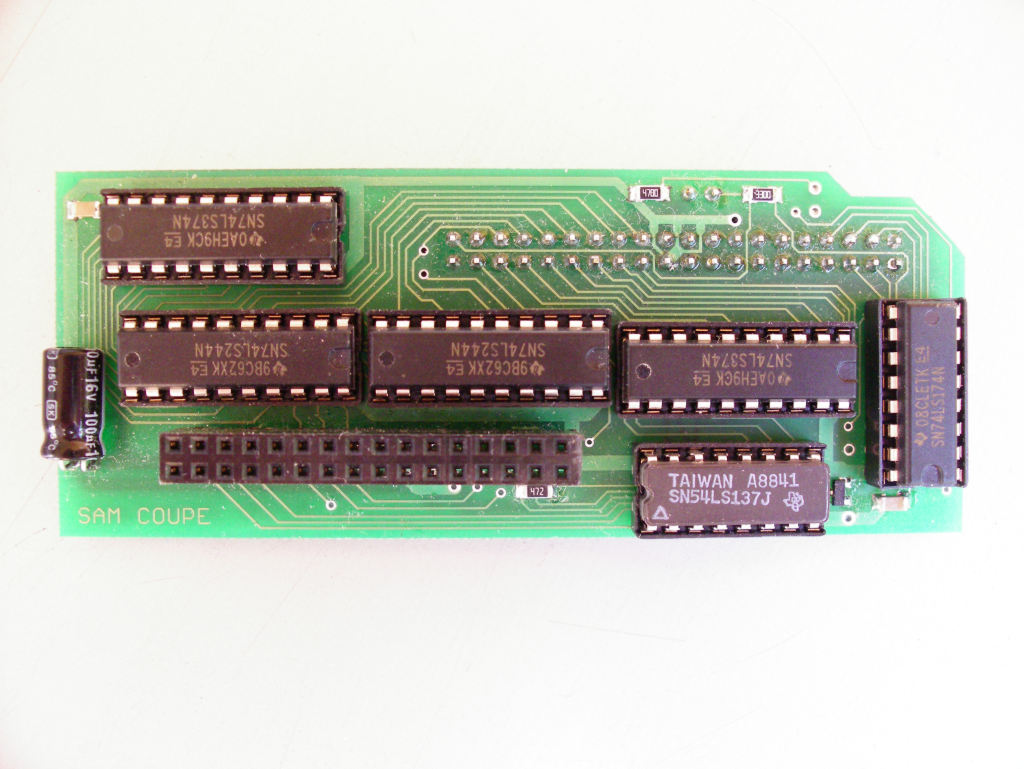
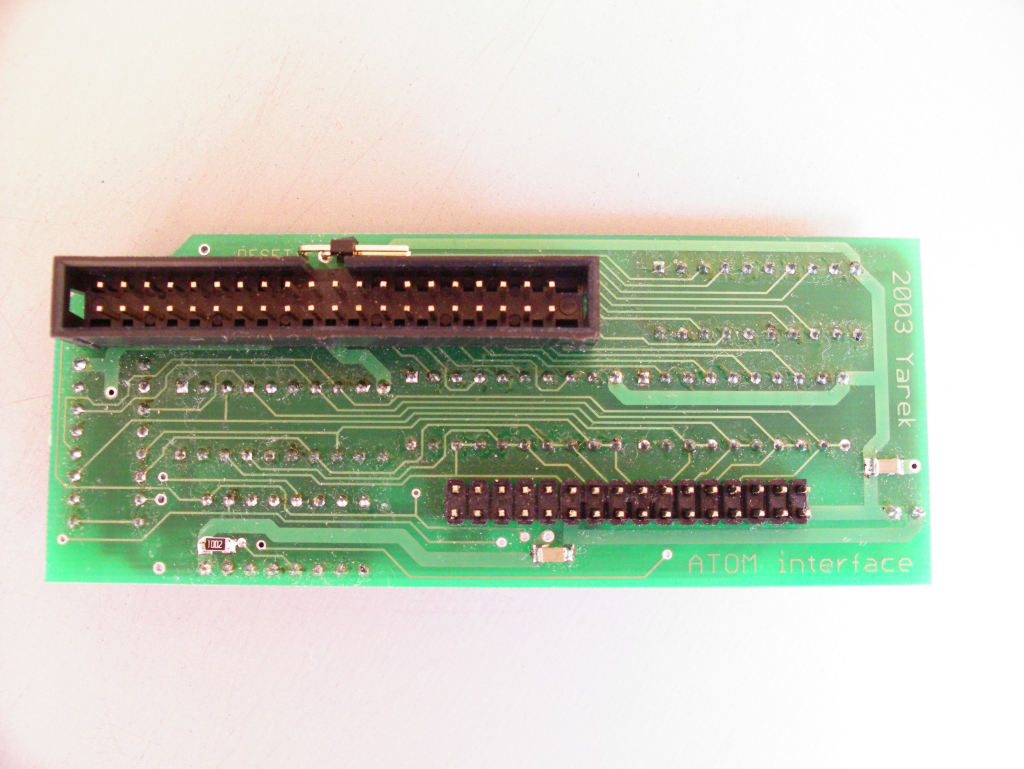
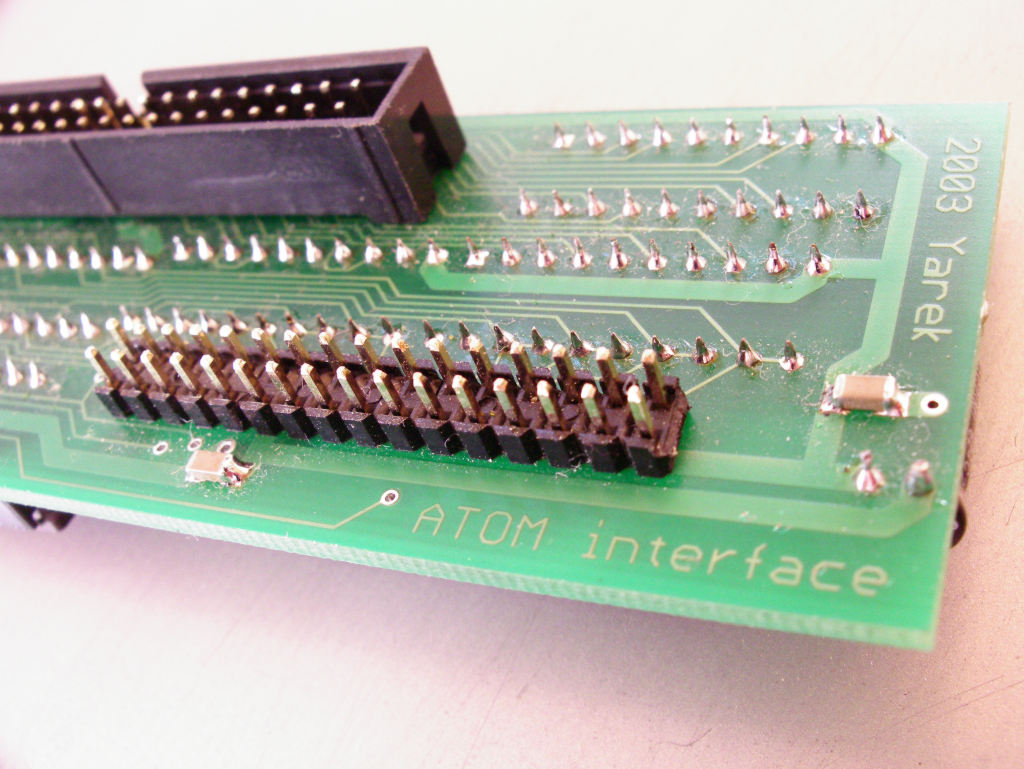
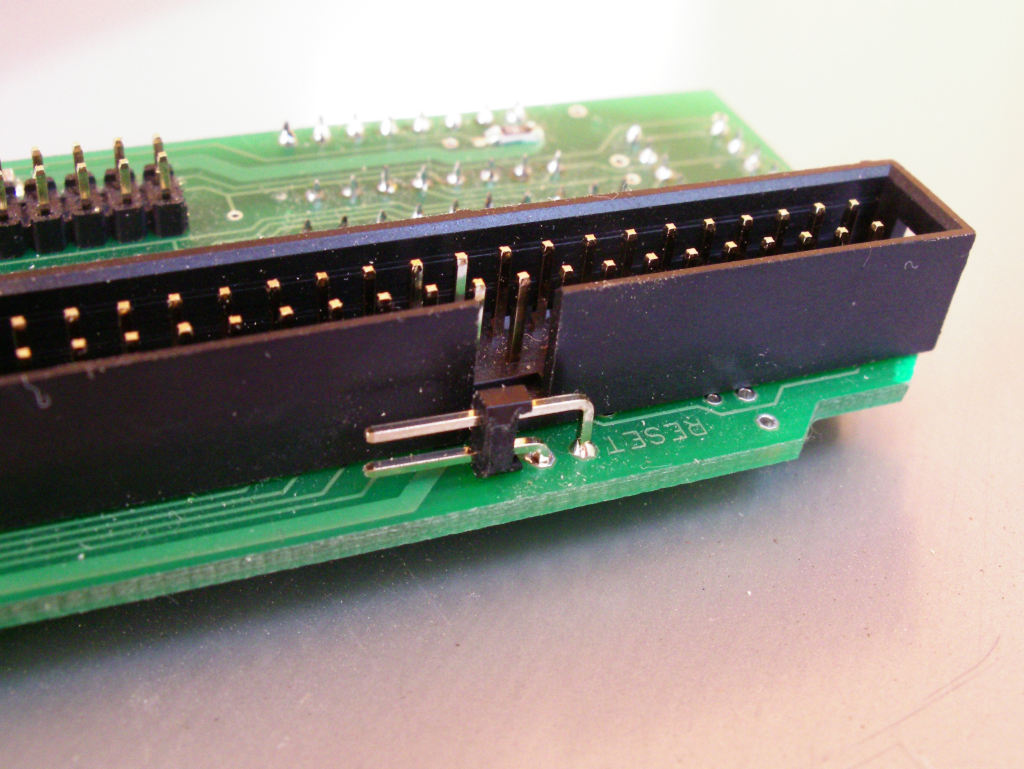
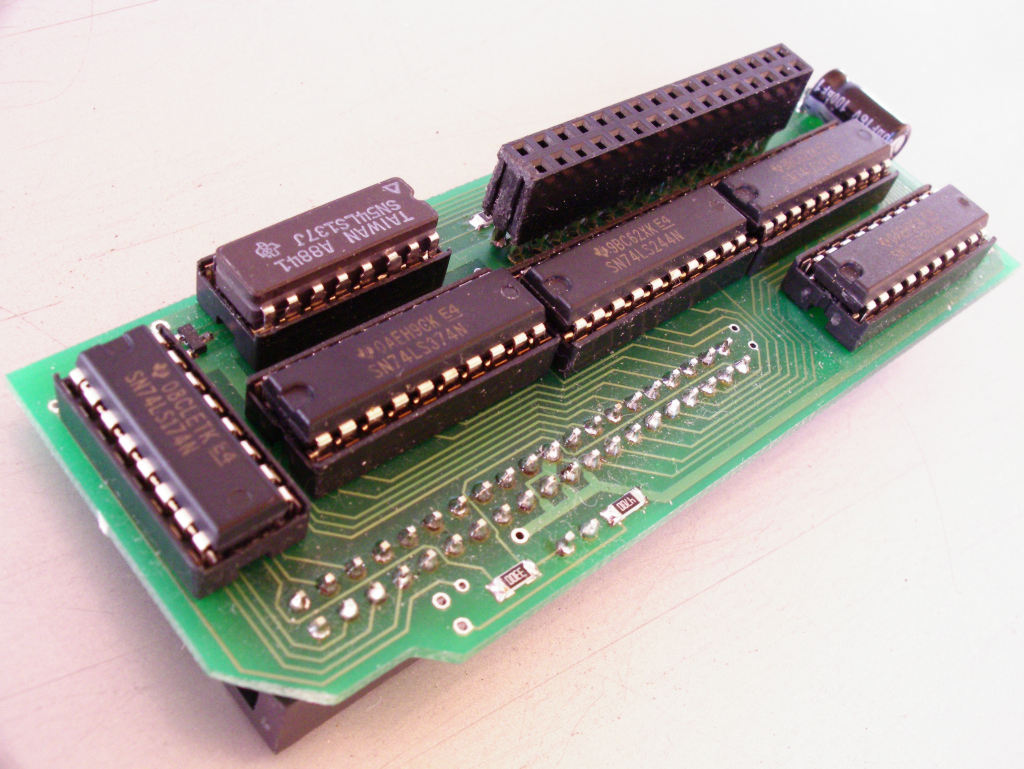
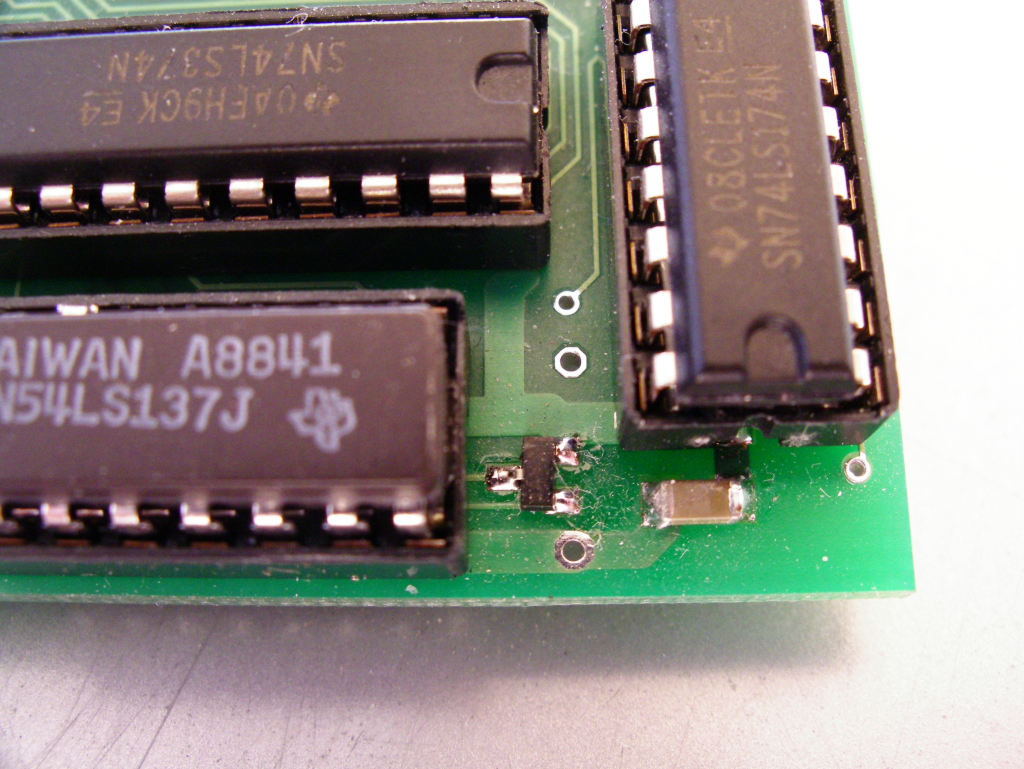
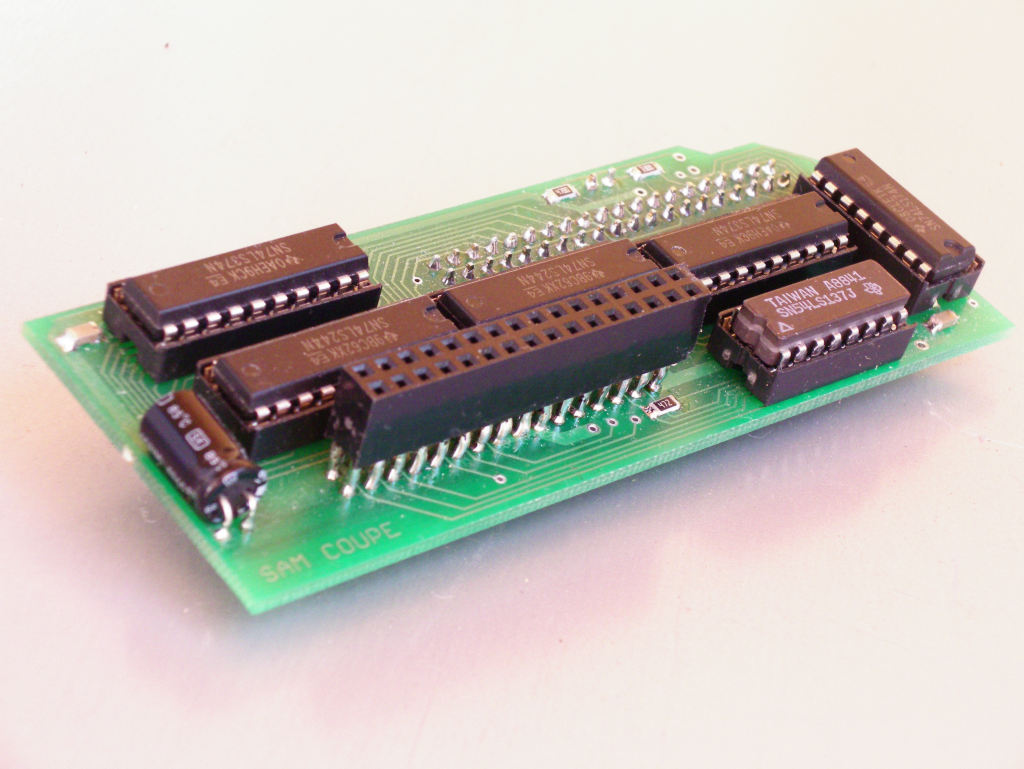
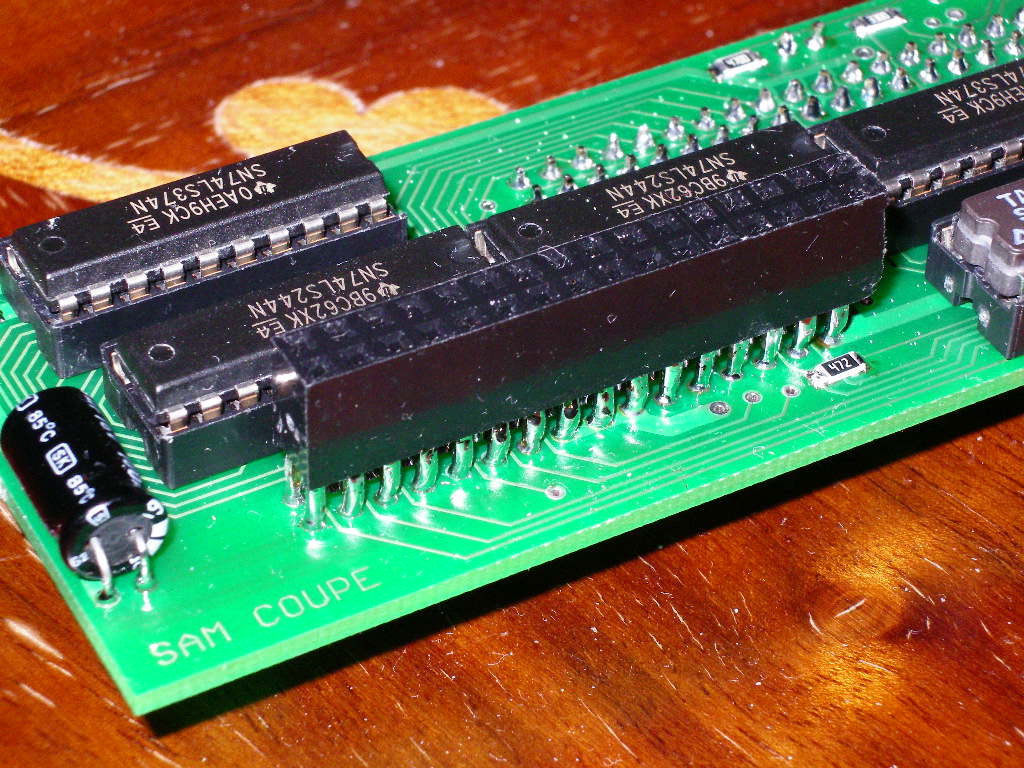
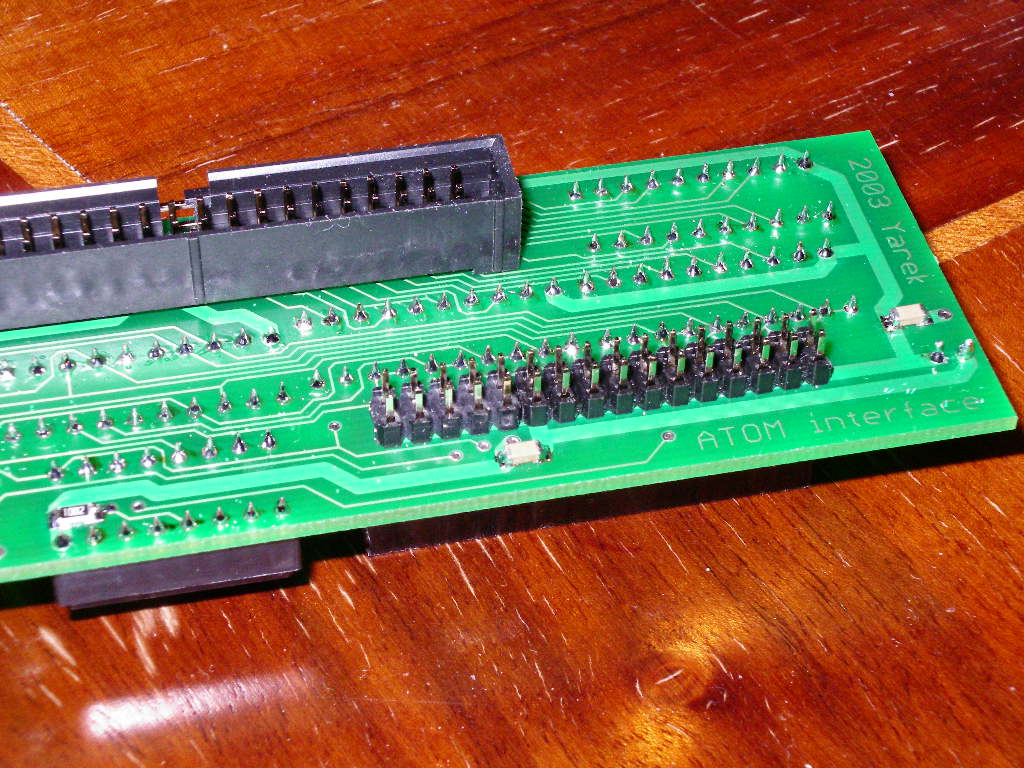
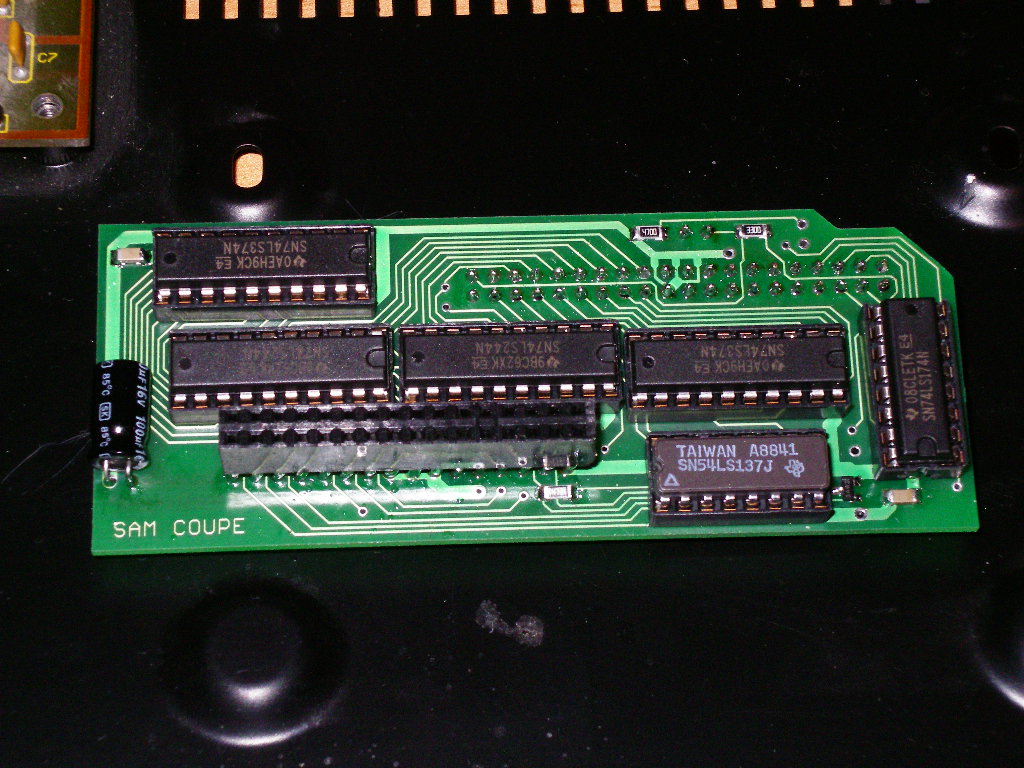
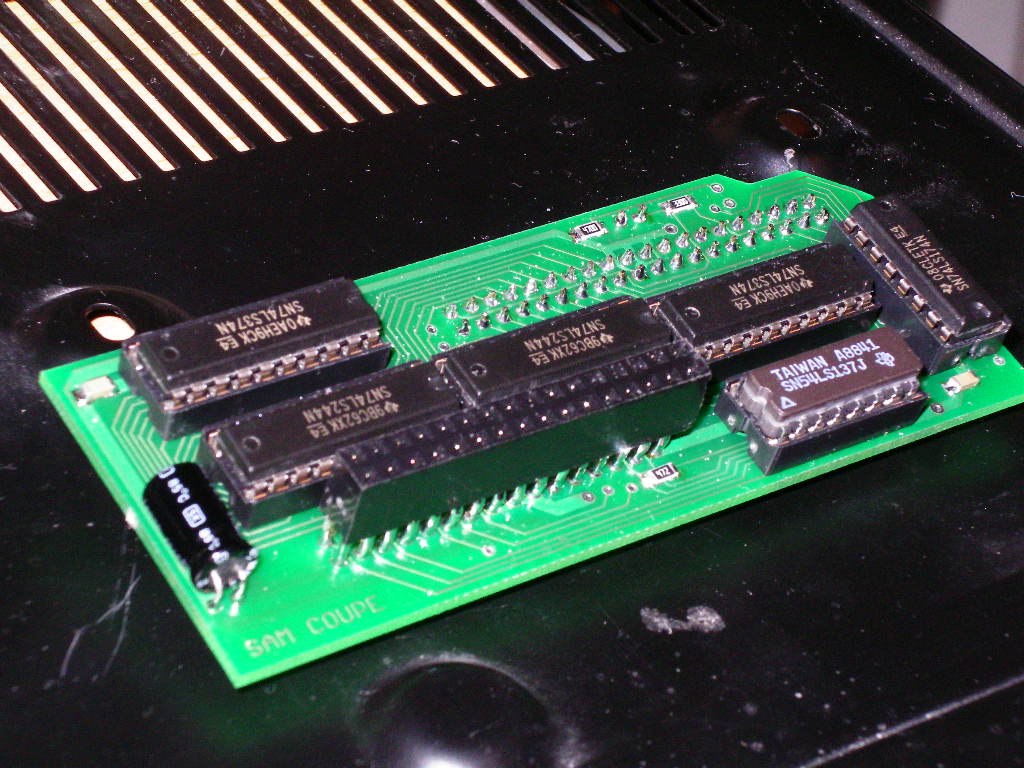
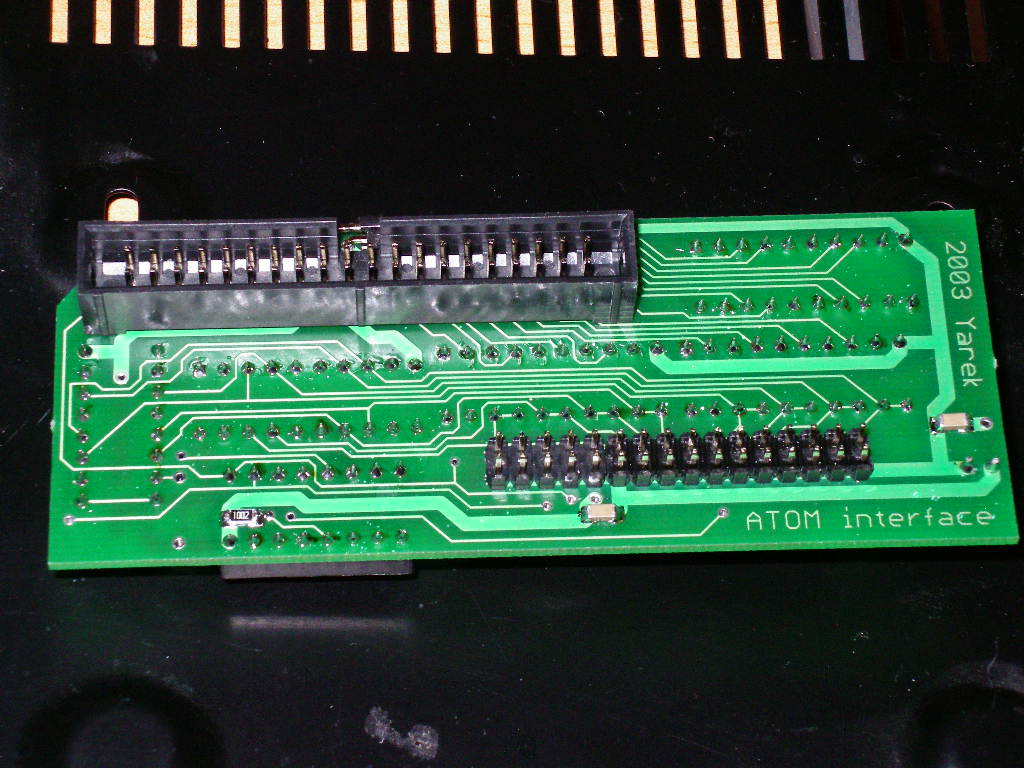
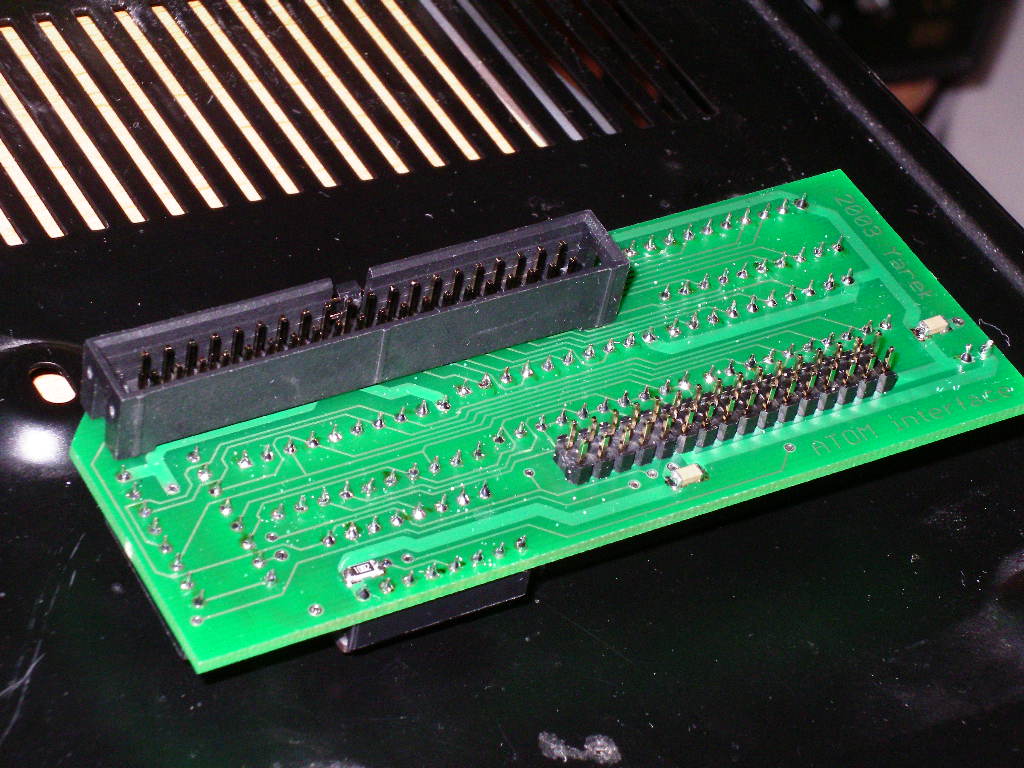

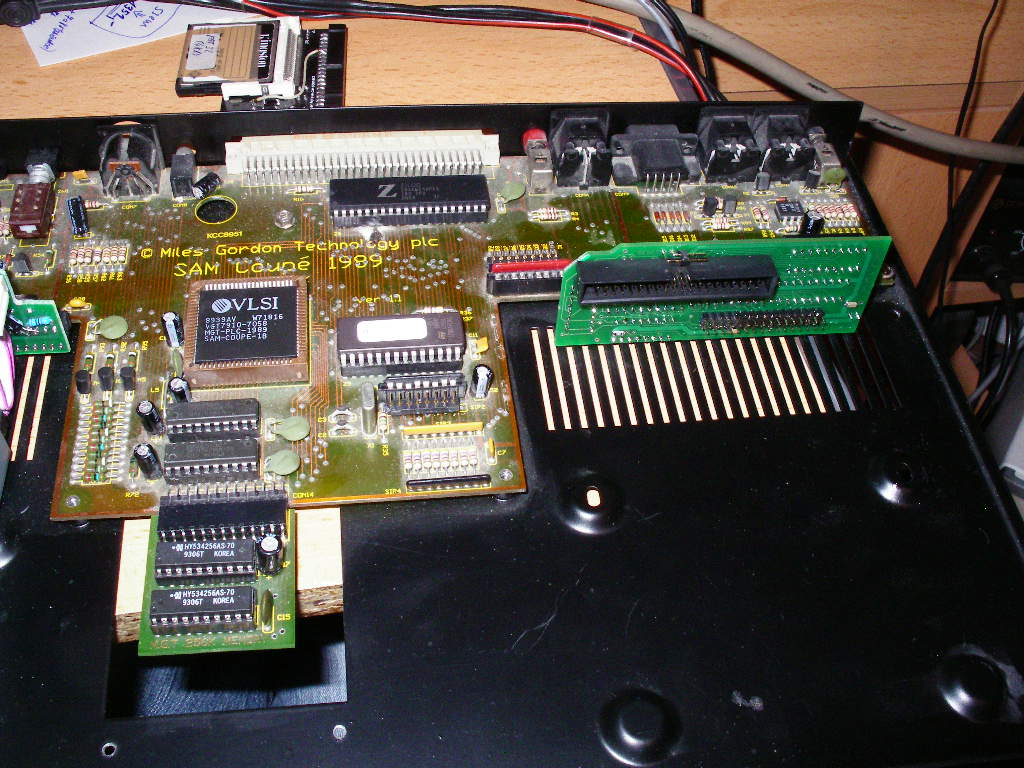
Hi-res photos/pictures
PCB - top side
(component side)
PCB - bottom side
(solder side)
Schematic from
Eagle
Eagle - top layer
Eagle - bottom
layer
SCH+BRD files for
Eagle
Link to Yarek's web page
http://8bit.yarek.pl/interface/sam.atom/
My first ATOM HDD interface (based on
original schematic by Edwin Blink)
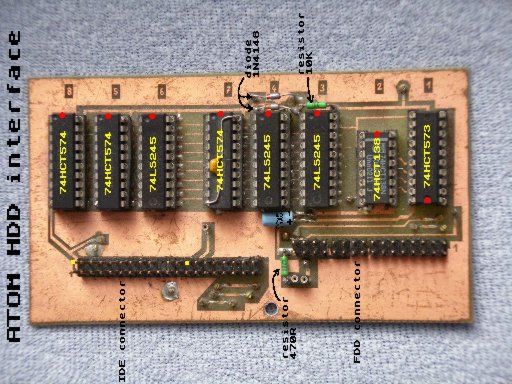
Schematic by Edwin Blink
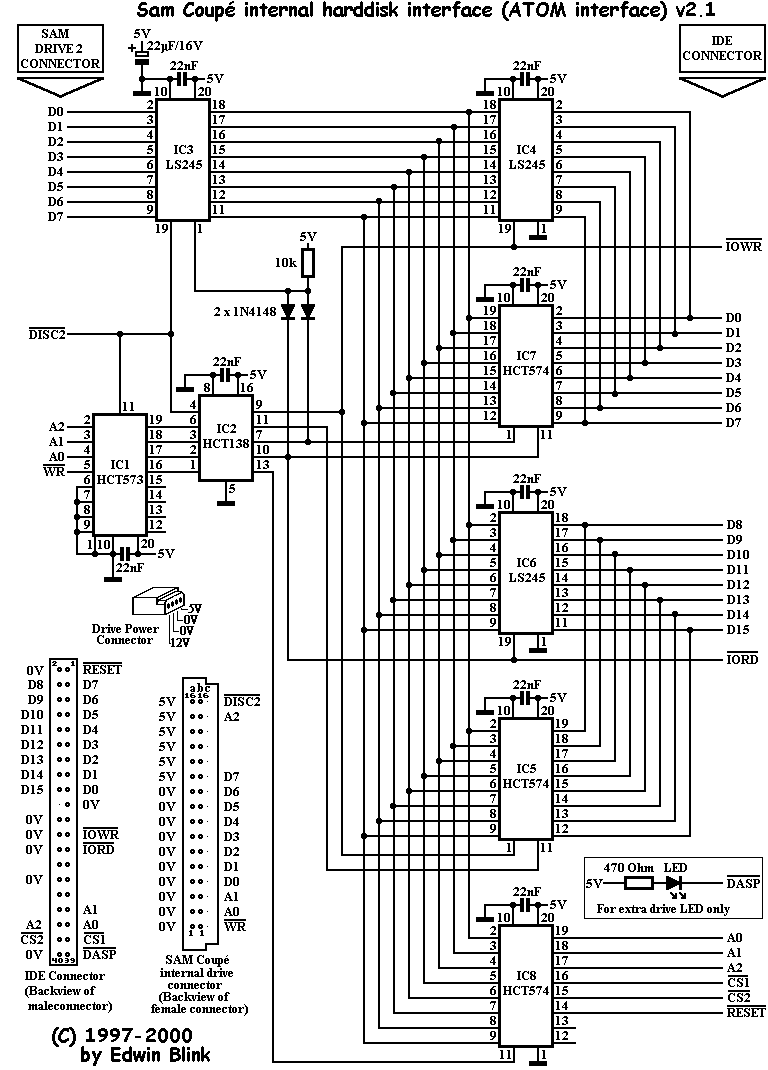
Link to Edwin's web page:
http://home.wanadoo.nl/edwin.blink/samcoupe/hardware/atomhdinterface/atom.htm
Worldofsam:
http://www.worldofsam.org/node/217
Atom
HDD function
Copy .DSK and .SAD files from PC to SAM
COUPE
Convert .DSK and .SAD files to CD
1) unzip file atom_convertor.zip and copy your .DSK
and .SAD files to atom_convertor directory
.DSK and .SAD files can not use same
name - ( FRED.DSK is same name as FRED.SAD )
2) Run the file KONVERT.BAT for convert all files .DSK and .SAD.
- each file will convert to directory DSK_A as two files .DSK and
.DS2.
- new file .DSK contain side one(400kB) and .DS2 contain side two(400kB) from floppy disc/record.
- in file SAMLIST.TXT is list of all converted files.
3) at this very moment you must copy the directory DSK_A to CD.
before next use file KONVERT.BAT you must delete all
.DSK and .SAD files in directory DSK_A,
otherwise new files is added to old files.
Copy converted .DSK and
.DS2 files from CD to HDD on SAM COUPE
1) insert this CD to CD-ROM (connect to ATOM HDD interface on SAM COUPE)
2) copy discimage DSK LOADER FOR SAM.dsk from PC to real FDD.
insert this floppy disc to real SAM COUPE (512kB ONLY)
and load file DSK HDD (LOAD 1)
DSK HDD features:
- dir CD
- dir HDD
- format HDD before copy from CD
- load and run one .DSK image from CD
- copy converted diskimages from CD to HDD (very fast copy - 2x load and
save 400kB file)
|